Get the answer to your question ‘How am I doing financially' by going through the different areas of your money life with this FREE money kit!
I think most of us at one point or another have wondered “How am I doing financially”?
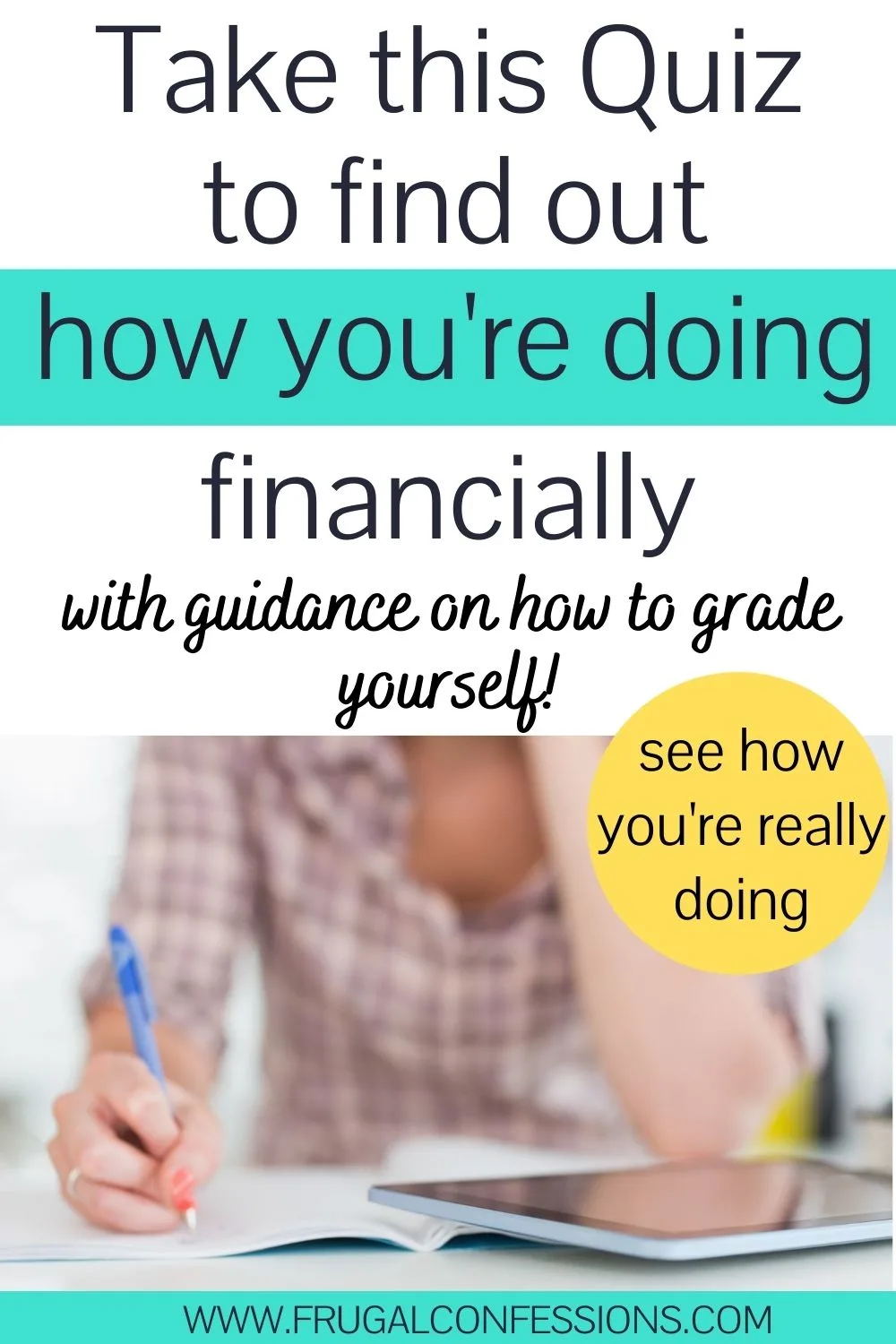
It’s a great question to ask, as working through to an actual answer means you’ll see the strengths and weaknesses of your money life…and then you can focus your efforts on where you need help.
Suze Orman used to have this great segment called “How Am I Doing Financially” where people hand over their financial information to be graded on how their overall financial picture is looking.
After giving the caller a blunt answer (that sometimes makes it seem as though the sky will be falling over their heads as soon as next week), she then gives them a specific action plan on how to get from their current grade to an A+.
I enjoyed watching this segment because I would use the info to line myself up with others and then estimate what my grade would be (yes, there’s always room for improvement, even for financial geeks like myself)!
I mean, who doesn’t want to know how they’re doing financially?
This is also a great system to go through to teach you things about how to get better at managing your money.
A Guided System for Grading Yourself Financially
Watching the show is not the same as being ON the show and having a personal consultation with a financial advisor or a financial guru.
And since it’s not a likely scenario that you or I will ever be on her show, I’ve developed a system for you to grade yourself on how you are doing financially!
It’s based on solidly researched ranges of where you “should” be, showing you how to find out where you are now, and then giving you a way to line that up with a Grade.
Hint: You’ll want to download your free How Am I Doing Financially Kit to fill in as you work through getting to a grade for your own finances.
What You’ll Need to Get Started
Step #1: Grab Your Free “How Am I Doing Financially” Kit.
Step #2: Sign Up for a Free Empower Account. Get a completely free snapshot of your current financial information (and some key pieces we’ll need to grade you) without having to calculate it all. Just set up once. It’s glorious! You’ll see why as we work through the steps below.
How to Grade Yourself
I'm going to take you through a series of steps to give yourself specific grades, based on your money management and current financial state.
Let's dig in!
Grade #1: Grade Your Net Worth
To calculate your net worth (why it might be important to track your net worth), you need to figure out all your assets (things like your home, cash in the bank, and the value of your jewelry), minus all of your liabilities (things like student loan debt, home mortgage, etc.).
This is super easy to do by signing up for Personal Capital for free. You can use their free Net Worth Calculator, which does the work of tracking your Net Worth for you (that’s right – it gives you a snapshot of right now, and then continues to track your Net Worth growth over the years automatically).
Not only that, but they do an impressive job of giving you snapshots of how you’re doing financially, such as their Fee Analyzer (it’s great to know exactly how many fees you’re paying in things like your 401(k) at work at your IRA), their Investment Portfolio Checkup Tool (which breaks down WHERE your investments are located, by percentage), and Top Gainers and Losers (so you can see what the heck is performing in your portfolio, and what ain’t lookin’ so hot).
Associate each of your accounts – bank accounts, investments, retirement funds, as well as loans/student loans/home mortgage accounts/etc. – and it will pull all of your information into one dashboard for you to give you an overall net worth.
You’ll finally feel like you’ve got an actual portfolio, as well as be able to talk intelligently about it! That’s how it made ME feel, anyway.
One additional step: you’ll need to figure out the value of each of your assets yourself. You’ll want to include things like your estimated home value (if you own one), your car values, the value of any pieces of jewelry, etc. You can then upload each of these manually into Personal Capital.
How to Find Your Home’s Estimated Value:
Home appraisals offer the most accurate estimate of your home’s value, based on a professional taking your home’s location, square footage, condition, neighboring home values, etc. into consideration. However, they typically cost hundreds of dollars.
Instead of paying for a home appraisal, I’ve got several free resources for you to figure out an estimate for yours to fill in on your worksheet (Hint: Personal Capital has a tool where you can actually directly get an estimate from Zillow).
- Eppraisal.com: This site gives you a free home estimate, plus free comparables of the homes that have sold around you. Using an aggregate of property records, recent home sales, neighborhood info, and local market data, this site gives you a free home report with your home’s estimated value plus comparables (homes that compare in make/model/size/location to yours) that have sold around you.
- Redfin.com: This site uses data from recently sold homes using the Multiple Listing Service (MLS) to calculate your property’s current market value.
- ForSalebyOwner.com: This site’s Pricing Scout will help you valuate your home using comparable home sales in your area, as well as adjustments for people who want to sell their home quickly.
Pro Tip: Each of these sites offers an estimate based on its own pricing algorithm (which might just be pulling in information from other sites). SO, I encourage you to price your home on at least two of these sites, and then take the average of them to plug into your Net Worth Calculation.
How to Grade Your Net Worth: Add up your total Net Worth, with the help of the free Empower Net Worth Tool. A helpful tool in grading yourself is finding out what the median net worth is for your age group. Though this should be taken with a severe grain of salt, it will help to give you an idea of what grade to give.
On the path to a wealthy future and not just an “average” one? Then you may want to calculate where you “should be” according to The Millionaire Next Door’s equation: Multiply your age times your realized pre-tax annual household income from all sources except inheritances, and divide by 10.
For example: If you’re 34 years old, and have an annual household income (before taxes are taken out) of $75,000, you would multiply the two and get $2,550,000. Divide that number by 10, to get a “should be” of $255,000.
How far away are you from that number? Are you well past it? Grade yourself accordingly.
Grade #2: Grade Your FICO Credit Score
Your FICO score is one of several credit scores that loan officers, mortgage lenders, landlords, and even bosses will look at to determine your financial, credit, and even your trustworthiness.
Psst: ever wondered what age you can start building credit?
So, it’s important to include in your “how am I doing financially” assessment. Scores range from 300, or very poor creditworthiness, all the way to 850, or “exceptional” creditworthiness (i.e., you’re likely getting lots of offers for credit cards!). They’re based on a formula that takes into account your credit history + current credit accounts.
Here’s where you can score your FICO score for free (or pay a premium to get additional data):
- MyFico: MyFico, the official sidearm to FICO is the only place where you can access all three FICO Scores based on Equifax, Experian, and TransUnion data. They also offer things like monitoring your credit score and identity theft protection (with $1 Million Identity Theft Insurance for expenses related to restoration including legal fees, lost wages, etc.).
- Experian: Experian is one of the top 3 credit reporting bureaus in the U.S., and they’ve opened up a tool for anyone to get their free FICO score (note, this is one version of the FICO score – there are others). Not only that, but they offer you any risk factors you have to show you where you can improve.
- Discover Scorecard: You don’t need a Discover card in order to get a free FICO score using their site. How great is that? Just sign up for a free account and they’ll reveal your FICO score.
- Your Credit Card or Bank: Give your credit card company/bank a call and ask if this is a benefit to you as well!
How to Grade Your FICO Score: Obtain your FICO score free through one of the options above. Once you have a score, grade yourself based on the following:
- Excellent (A+): 800-850
- Very Good (B): 740-790
- Good (C): 670-730
- Fair (D): 580-660
- Poor (E): 300-570
Pro tip: Your credit score and your credit report are two different things. You can obtain a credit report for free one time per year – and I suggest that you do so in order to look it over and see any suspicious activity or errors – from AnnualCreditReport.com. This will not have your credit score on it.
Grade #3: Grade Your Debt Load
One of the best snapshots of your current financial health (the month-to-month AND day-to-day) is your debt-to-income ratio. How much debt do you have compared with how much money you make?
How to Grade Your Debt: Plug your information into the debt-to-income ratio calculator to obtain a percentage. After you get your answer, you will see that US News thinks the following:
- No Debt (A+): 0%
- Healthy for Most People (B): 36% or less
- Not Bad (C): 37%-42%, but start paying down your debt now before you get in real trouble;
- Financial Difficulties Imminent (D): 43%-49%
- You Need Immediate Professional Help (E): 50% or more
Psst: Not happy about your debt situation? Here's some help with how to get better at managing money, and how to manage money effectively.
Grade #4: Grade Your Home Equity
Do you own any real estate (a home, land, apartment you lease, etc.)?
Home Equity is the amount your home or property is worth, minus what you still owe on it. You can see an increase in your home equity by either:
- Paying down your mortgage debt
- Experiencing an increase in market value
How to Grade Your Home Equity: You can be equity-rich all the way down to having negative equity if you owe more on your home than what it’s worth. Plug in your numbers to this calculator to find out your loan-to-value ratio (LTV). Then grade yourself below.
- Free and Clear (A+): You get an A+ if you own your home outright, or have no mortgage at all.
- Equity Rich (B): Give yourself a B if you owe 50% or less of your mortgage, meaning you have at least 50% equity in your home.
- Less Equity (C-D): Have less equity than 50%? You can scale your grade according to how you stack up to your age group’s LTV, between a C or a D. According to the US Census Bureau (2013), here’s the median Home Equity by age:
- Less than 35 years: $30,000
- 35 to 44 years: $50,000
- 45 to 54 years: $70,000
- 55 to 64 years: $100,000
- 65 years and over: $131,709
- 65 to 69 years: $125,000
- 70 to 74 years: $132,000
- 75 and over: $140,000
- Negative Equity (E): If you’ve got negative equity, or are “underwater on your mortgage”, then the grade is an “E”.
Pro Tip: How much of your Net Worth from Grade #1 is made up of home equity? You can’t retire by withdrawing money from your home – or if you do, it won’t last your entire retirement. So, you want to make sure that a good bit of your net worth is tied up in cash/stocks/bonds instead of in your home. Otherwise, to get the money out of your home, you’ll need to do a cash-out refinance, sell the home for a profit, or take out a home equity loan.
Grade #5: Grade Your Retirement
Are you headed into a comfortable retirement or one where you will be at the mercy of whether or not Social Security will be able to fund it?
How to Grade Your Retirement: Check out CNN Money's retirement calculator to find out how to retire at age 65 with 80% of your pre-retirement income (you can get your total retirement investments free at the moment on your Empower dashboard).
Once you receive the number you should be saving each year, grade yourself according to how close you are to saving that percentage that amount.
- More than the Amount (A+)
- The Amount (A)
- 80% of the Amount (B)
- 70% of the Amount (C)
- 60% of the Amount (D)
- Less than 60% of the Amount (E)
Grade #6: Grade Your Estate Planning
Suze is all about the Living Revocable Trust.
According to the Washington State Bar Association, a living revocable trust is “an arrangement you make for management and distribution of your property. Like a will, the trust is “revocable,” meaning that you can modify or eliminate it at any time.” (I obviously don’t have one as I had to look it up). Next on the estate planning list, do you have a will?
How to Grade Your Estate Planning: This one is simple. Do you have a will? Do you have a Living Revocable Trust? Do you have a clear plan for how you’re going to distribute your estate once you pass on?
- Yes (A)
- No (E)
Did you learn anything about your finances? Any areas you need improvement in? Are you on your way to smooth sailing in retirement?
I encourage you to bookmark this page and come back to it as you work through your How Am I Doing Financially Kit.
Please note: you’ll be grading yourself based upon cold, hard numbers, as well as a bit of your own feelings and conclusions – stick with your gut and be honest in your assessment. While this is just an exercise to estimate how you are doing financially, pay attention to any categories that you seem to be doing subpar in and make the changes necessary to warrant an ‘A’ the next time around.

Analisa
Friday 1st of April 2016
Not saying that's what is happening - I'm just saying ease up. Better is great, but a 64th is a respectable goal in woodworking.
Sandy
Friday 1st of April 2016
I wish I had the benefit of the advice you can get here when I started working with wood as a hobby.
Lance
Saturday 4th of October 2014
This is really interesting. We just did our will and trust this year and it is such a relief to get it done. We've been saying it for five years and finally said we aren't going on any vacations until we get this done.
Annie G
Tuesday 19th of March 2013
I'm impressed at the work you put into this blog post. My son always tells us we would get an A or A+ if we went on that segment.
Based on your metrics, I would give us:
Net worth A FICO Score A+ Debt A+ Real Estate A Retirement A Estate Planning A+
At 48, we have no debt (we even own our home), a net worth approached $1M, and retirement savings of over $30k per yr including match. We also have a will and trust, which I highly recommend for peace of mind!
You should also grade yourself on life insurance. I'm not sure what is a required amount for an A.
FruGal
Tuesday 19th of March 2013
Thank you! And how wonderful that you guys score so well. Congratulations on owning your home!
Vivian
Sunday 28th of October 2012
Wonderful blog! I found it while searching on Yahoo News. Do you have any suggestions on how to get listed in Yahoo News? I've been trying for a while but I never seem to get there! Many thanks
Amanda L Grossman
Sunday 28th of October 2012
Hi Vivian!
Welcome, and thank you.
I actually didn't know I was listed in Yahoo News...would you mind sharing the link with me?